Here are few reasons to get “HTTP Error 403.14 - Forbidden The Web server is configured to not list the contents of
this directory.” error in ASP .NET Web application.
1. ASP.NET not registered on the server. To fix it, execute following
command in command prompt:
Windows 32bit
%windir%\Microsoft.NET\Framework\v4.0.30319\aspnet_regiis.exe
-ir
Windows 64bit
%windir%\Microsoft.NET\Framework64\v4.0.30319\aspnet_regiis.exe
-ir
2. Wrong .NET version (v2.0 instead of v4.0) is configured
on the web site application pool. To fix it, find the Application Pool of the
website, go to Advanced Settings and make sure that the .NET Framework version
value v4.0 is selected.
3. Wrong IIS directory permissions. To fix it, make sure App
Pool user has enough permission to the website directory.
Also make sure connection strings in the web.config
are correct and there is no missing DLLs in the bin folder.
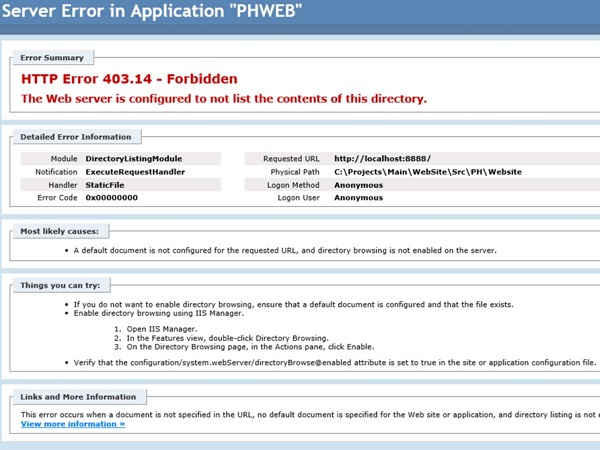
1 comment:
Thank you for share!!!
Nếu có nhu cầu sử dụng dịch vụ: Vận chuyển hàng hóa đường sắt, vận chuyển ô tô bằng đường sắt, vận chuyển xe máy bằng tàu hỏa hay vận chuyển container lạnh cùng với đó là vận chuyển container đường bộ hãy liên hệ ngay với Ratraco Solutions để được hỗ trợ nhanh nhất.
Post a Comment